มีปัญหา IE9 แก้ไขด้วยการถอดถอนโปรแกรม
 อีก
หนึ่งวิธีที่ไม่รู้จะแก้ปัญหาเวลาติดตั้งโปรแกรมใหม่ๆ นั่นก็คือ Uninstall
หรือ ถอดถอนโปรแกรมไปใช้เวอร์ชั่นเก่าก็เท่านั้นเอง แต่อย่างไรก็ตาม
สำหรับคนที่คุ้นเคยการติดตั้งและถอดถอนก็ไม่น่าเป็นห่วง แต่สำหรับมือใหม่ๆ
อาจไม่ทราบว่าจะทำอย่างไร เพราะอาจหาไม่เจอ วันนี้เรามีทิปในการยกเลิก
หรือการถอดถอนโปรแกรม Windows Internet Explorer 9 มาแนะนำกันครับ
อีก
หนึ่งวิธีที่ไม่รู้จะแก้ปัญหาเวลาติดตั้งโปรแกรมใหม่ๆ นั่นก็คือ Uninstall
หรือ ถอดถอนโปรแกรมไปใช้เวอร์ชั่นเก่าก็เท่านั้นเอง แต่อย่างไรก็ตาม
สำหรับคนที่คุ้นเคยการติดตั้งและถอดถอนก็ไม่น่าเป็นห่วง แต่สำหรับมือใหม่ๆ
อาจไม่ทราบว่าจะทำอย่างไร เพราะอาจหาไม่เจอ วันนี้เรามีทิปในการยกเลิก
หรือการถอดถอนโปรแกรม Windows Internet Explorer 9 มาแนะนำกันครับControl Panel รวมทุกสิ่งให้เลือกสรร
ทิป ยกเลิกการติดตั้ง Internet Explorer 9
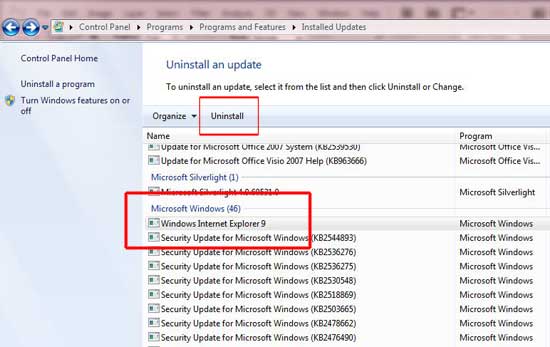
- คลิกปุ่ม Start
- คลิกเลือก Control Panel
- คลิกเลือกไอคอน Programs and Features
- บริเวณคอลัมภ์ด้านซ้ายมือ ให้คลิกหัวข้อ View Install Updates
- รอสักครู่ให้โปรแกรมแสดงรายชื่อไฟล์ต่างๆ ที่มีการอัพเดท
- ดูหัวข้อ Microsoft Windows
- คลิกเลือก Windows Internet Explorer 9
- คลิกที่ด้านบนคำว่า Uninstall หรือจะคลิกขวาที่ไอคอน Windows Internet Explorer 9 และเลือก Uninstall ก็ได้ (เหมือนกัน)
- กดปุ่มยืนยัน
- รอสักครู่ โปรแกรมจะ Uninstall หรือยกเลิกให้
- อย่าลืมสั่ง restart Windows ก่อนเสมอ